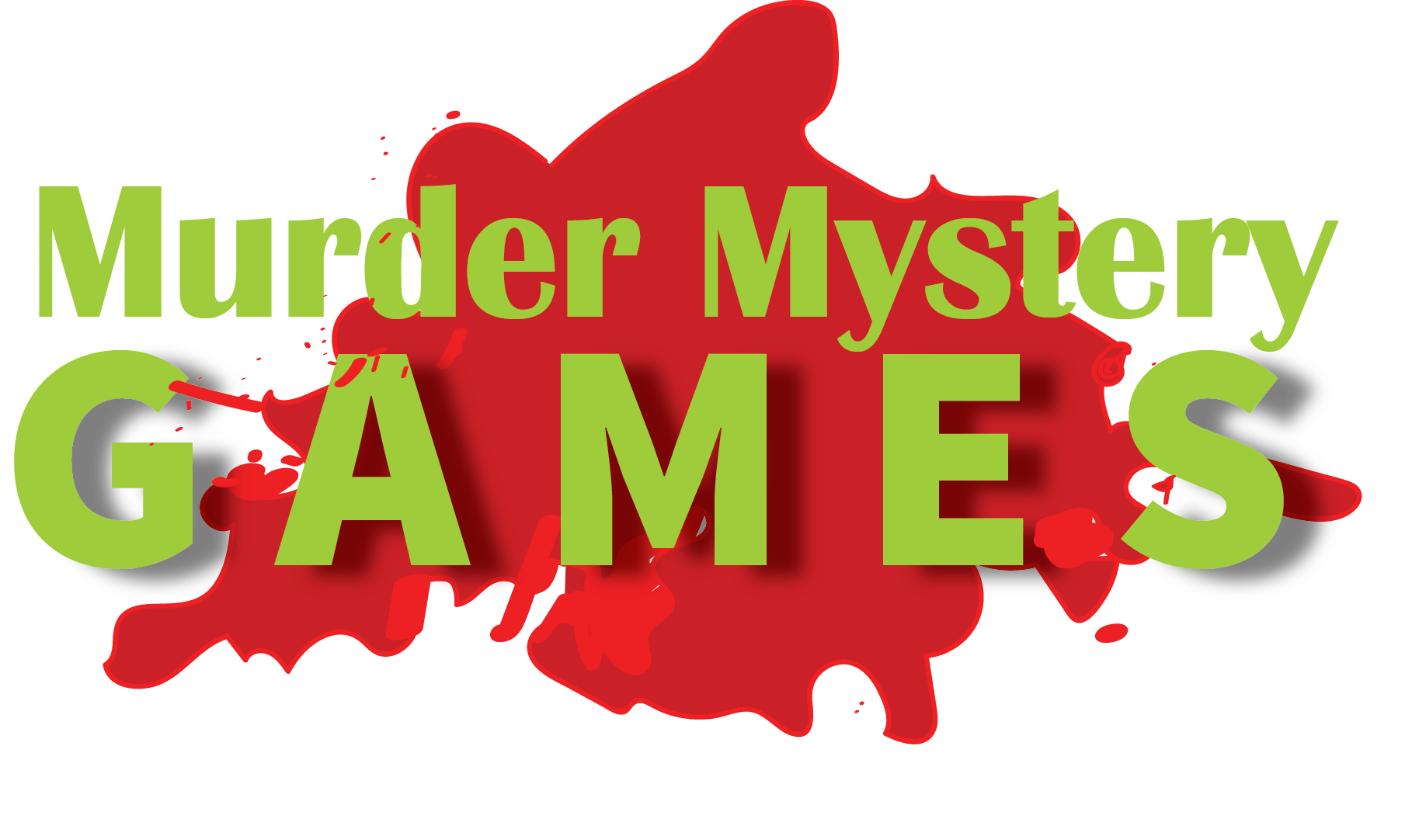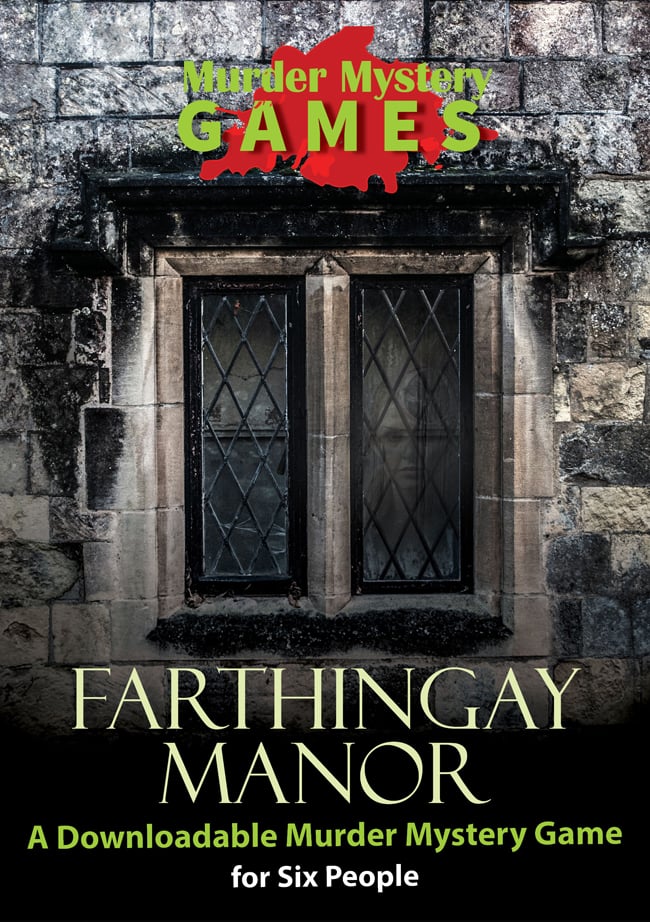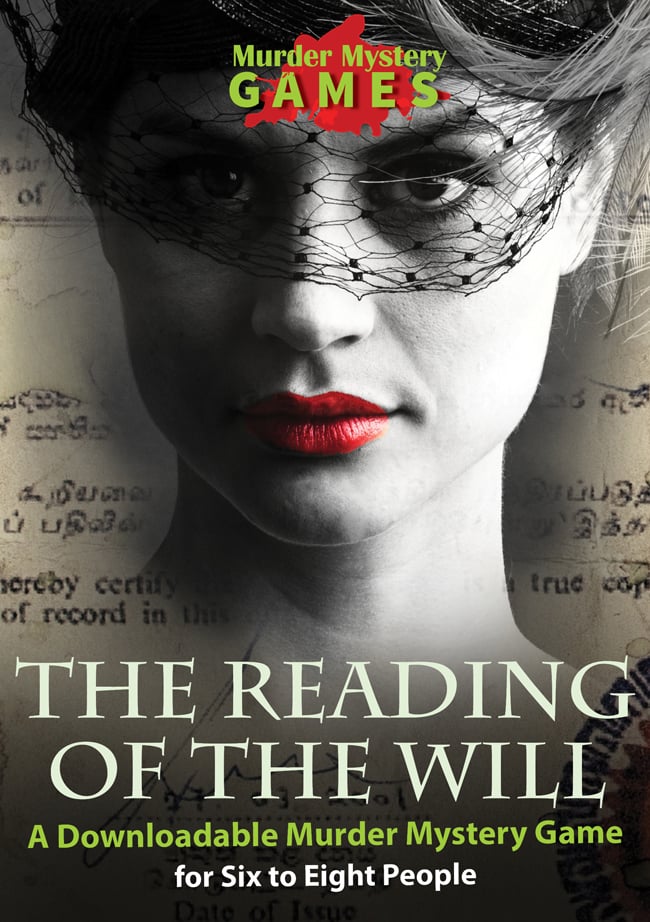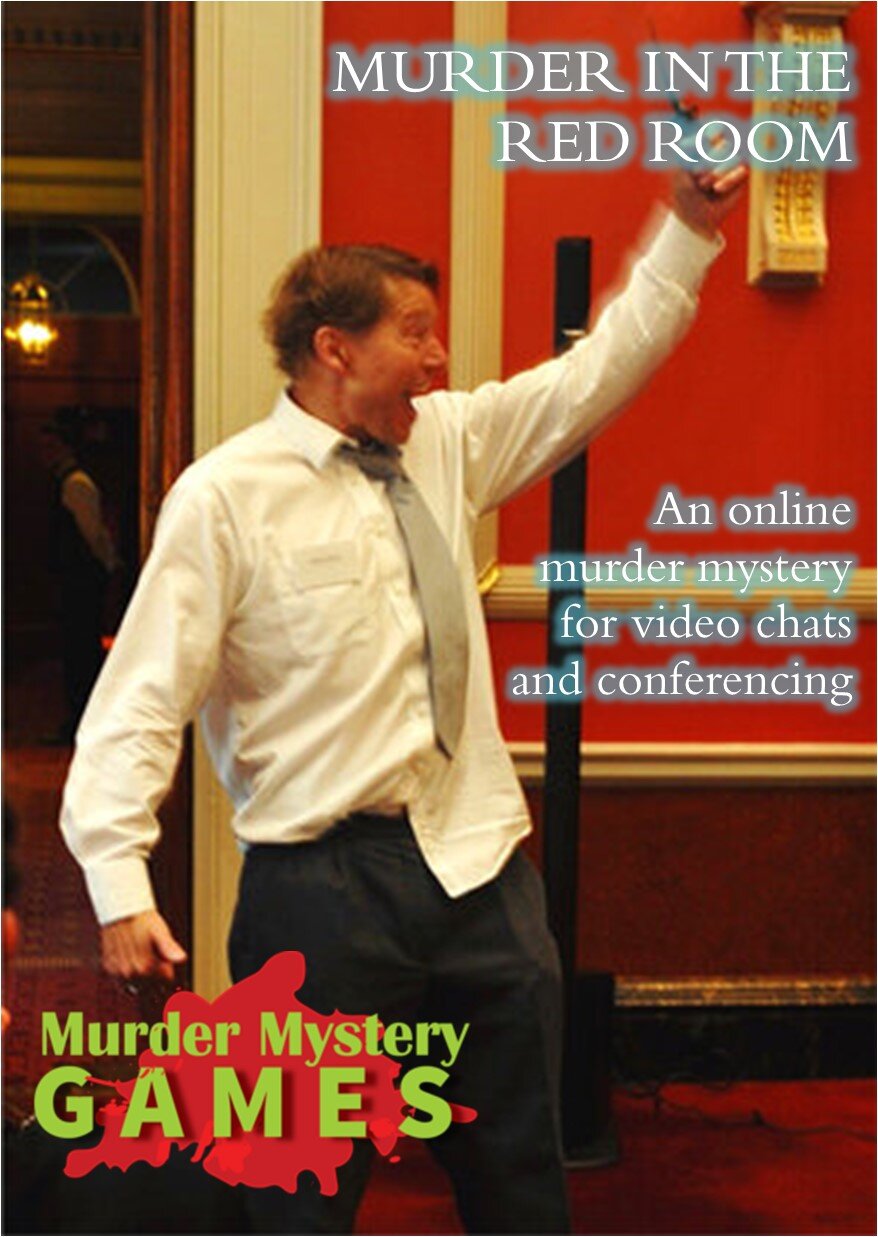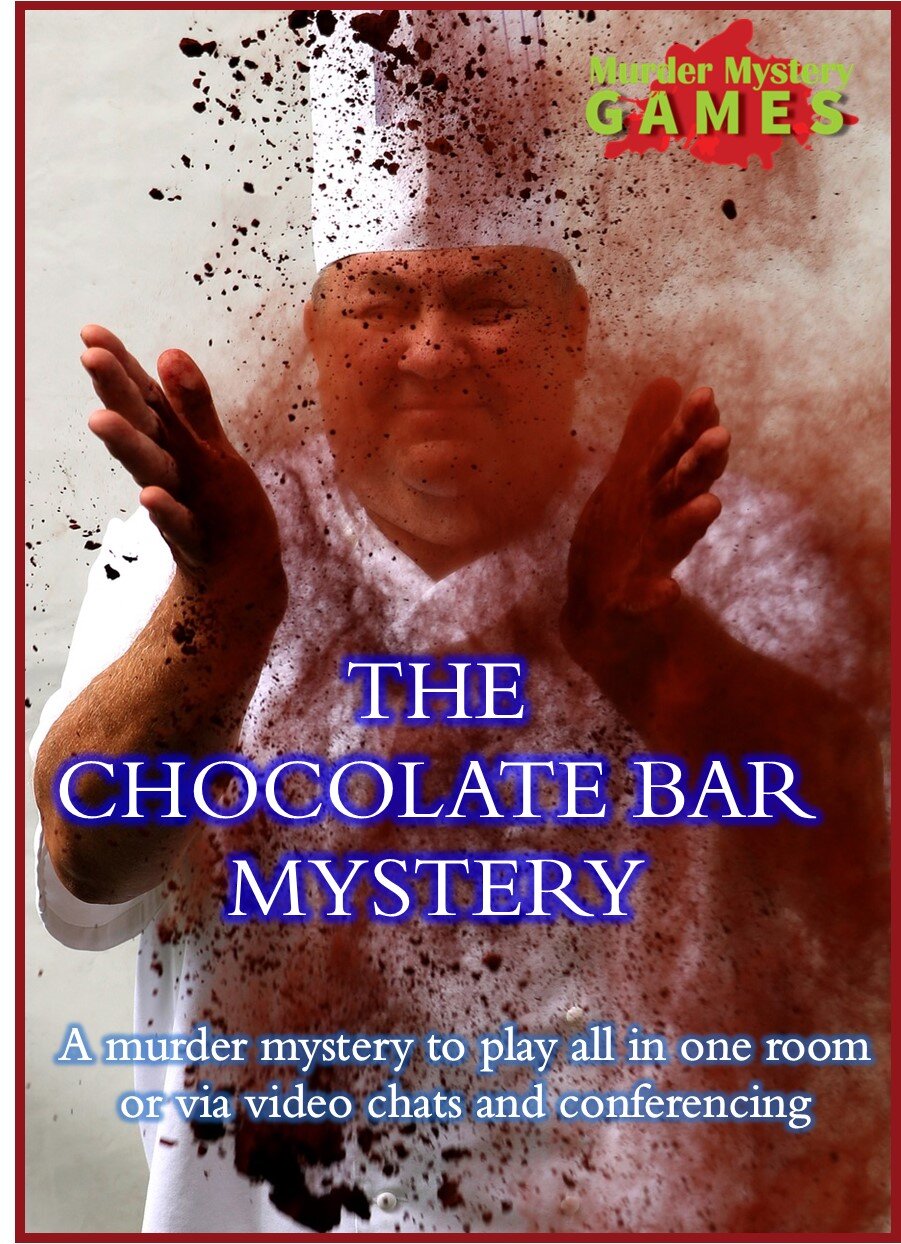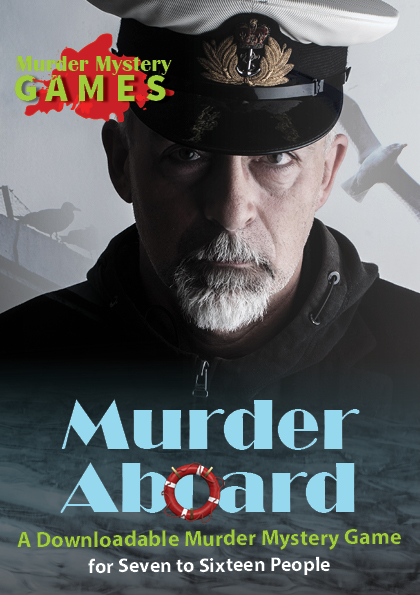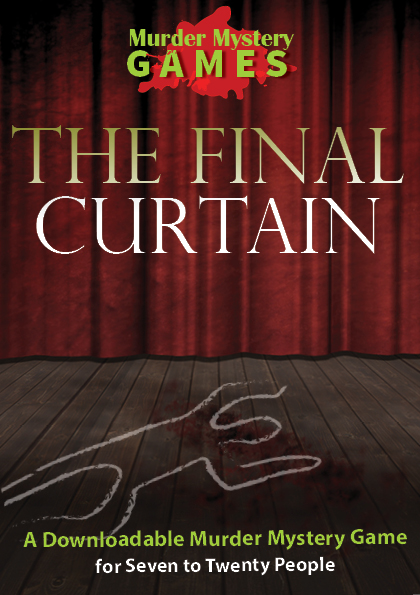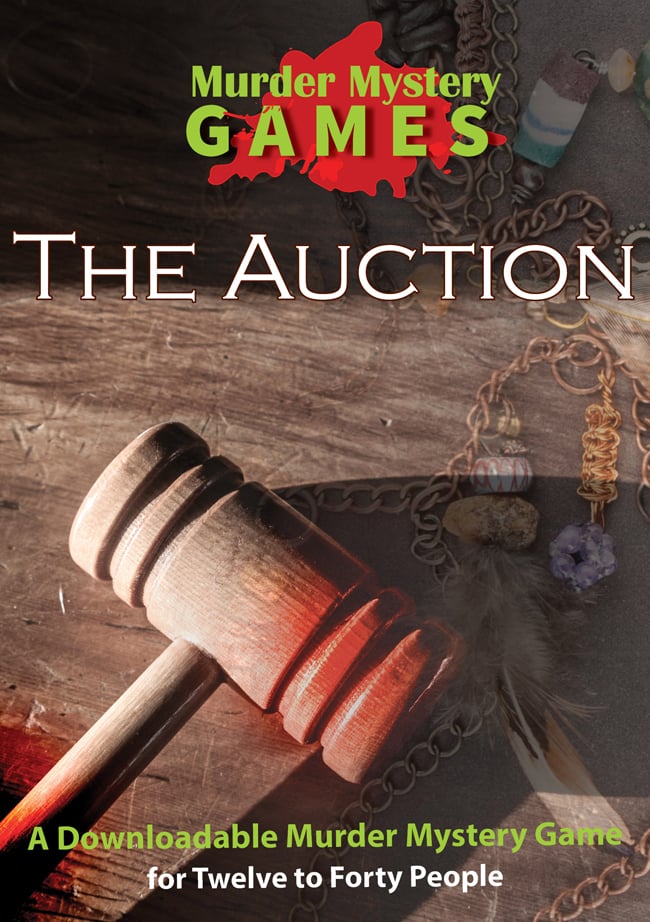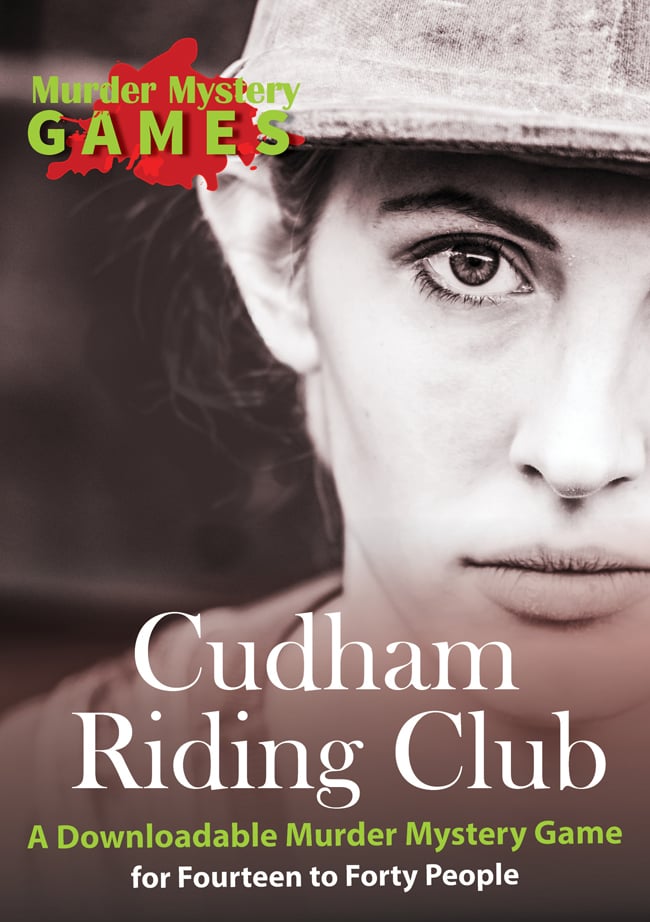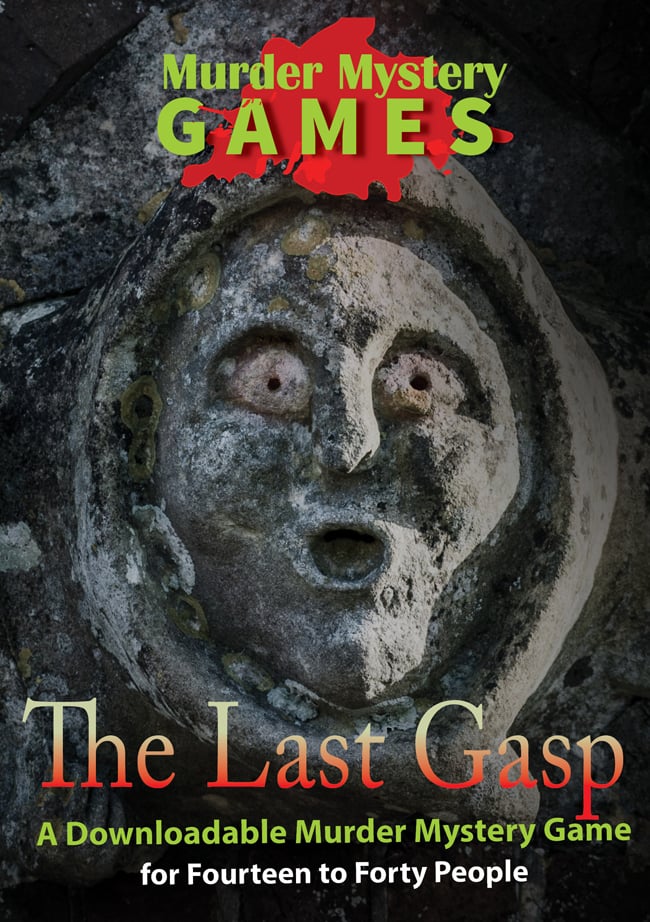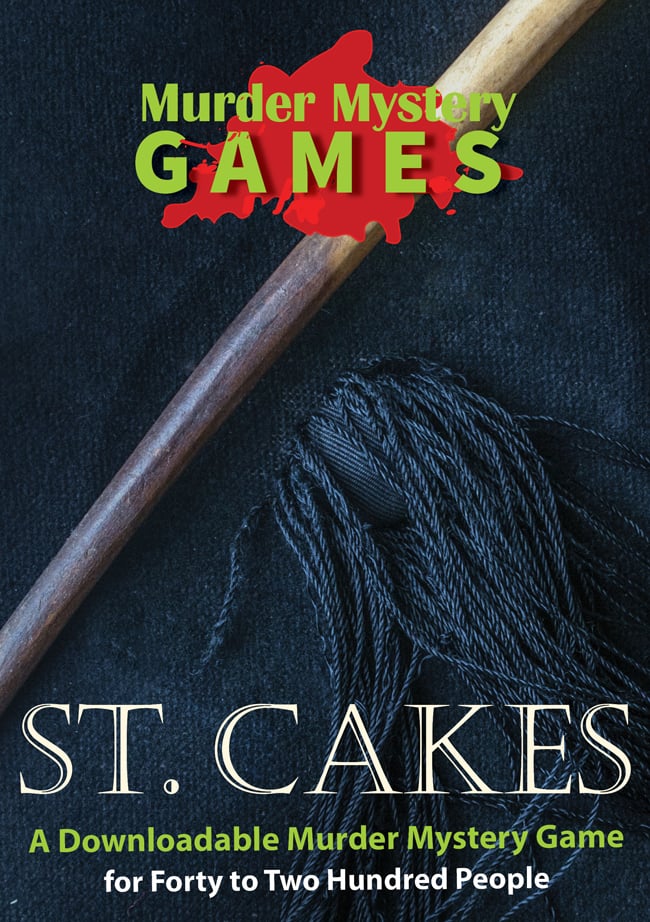How To Run A Zoom Murder Mystery Party
Video Chat Murder Mystery Games are a great way for people to meet up with friends (virtually!) and have fun together while any kind of lockdown is in place. The technical side of running a game this way may seem daunting but doesn’t need to be. Here is our guide on some of the basics for how to make your murder mystery Zoom party a success.
Best Mystery Games For Zoom
What to look out for
From running our own virtual mystery games and from the feedback we’ve received from others about ours, we’re convinced that KISS (Keeping It Simple) is the key to making them work well. This is why we limit how many characters we have in ours to no more than 10. You don’t want a sea of faces staring at you and not being sure who is or isn’t talking. Or, worse still, who the person talking is! We now have two Zoom games on our site: Murder in the Red Room and The Chocolate Bar Mystery. Both have been getting fantastic feedback (“absolutely fantastic”, “the most fun we've all had in months”, “brilliant”, “the highlight of lockdown”).
Both of these games can also be played by people all gathered in one space. This is how all our other games are meant to be played (if you want a virtual game, please don’t buy one of them by mistake). In these “all in the same space” games, everyone usually has their own character to play. Participants often take each other aside and have private chats. In character, of course! It adds a lot to the fun but, in our experience, works much better when everyone is together at one venue or in someone’s home. Zoom and other platforms do allow for break-out rooms where people can still have separate virtual chats. If you’re feeling adventurous, we wouldn’t want to discourage you. But we honestly believe that online mysteries work best when everyone can see and hear everyone else all the time. One big group, not lots of little groups.
With a maximum of 10 characters, what is there for everyone else to do? The way Zoom and other platforms work means that often people are perfectly happy to be observers rather than play characters. With our online games, there is still plenty for everyone to enjoy as secrets are spilled and the plot keeps twisting and turning. And everyone still gets the chance to make their accusations at the end.
Which app to use?
Zoom is our favourite. But it has a downside. If you don’t have the paid-for version, you may run out of time before your mystery game is finished. We find Discord more confusing and irritating to use than Zoom, but at least it’s free. We like Skype but, again, you’ll most likely need the paid-for version. The apps we’ve been least impressed by so far are Microsoft Teams and Jitsi. The first is too restrictive in who can use it and how you can use it (changing people’s real names to character names, for instance, is foolishly hard to do). The second, in our experience, has just been woeful. WeChat and Google Hangouts are other possible platform but we’ve yet to try them out ourselves.
How to run one of our games on Zoom
These are the settings we recommend for our online, virtual murder mysteries. They should work fine for games other companies offer, too, providing these put sensible limits on how many characters they have and keep everyone together all the time. They are only suggestions - feel free to do things another way, if you think it will work better for you:
· As a rule, never “mute” those playing characters (unless they want to be muted or mute themselves). Hearing them react to what’s going on helps add atmosphere.
· Having all those playing characters onscreen all the time works fine, too, even if they aren’t always doing anything. The only exception to this is if a character "dies". Best they then remain hidden!
· Depending on how many people your game is for, you may want to limit when those observing and not playing characters can be seen and heard. Having them onscreen before the start and when they make their accusations is fine but otherwise you may want to keep them hidden and muted.
· Let everyone know this is what you are planning to do and encourage those playing characters not to mute or hide themselves unless they really need to.
Costumes
Should you ask people to get dressed up? Your choice, depending on what you think will work best for your group. All our plots provide plenty of scope for fancy dress and some are set in particular eras (Victorian, Twenties, etc.) which lend themselves well to getting dressed up. It adds to the fun if people are in costume but is by no means essential. You don’t have to look the part to play it. For more on costumes, please go to our Murder Mystery Costume Guide.
How to run more complicated games on Zoom
Some companies offer games with more characters in them than ours. And encourage people to go to break-out rooms and have lots of private conversations. This makes them more like our standard, pre-virus, pre-lockdown Same Space games. People sometimes ask us if our other games can work on Zoom, Discord, etc. They can, but a lot more work will be needed on your part for them to do so. That’s why we don’t ourselves offer them as virtual video chat games.
If you still want to try one out, the best advice we can give is c/o these very hepful instructions one customer sent us, after adapting our Murder Aboard game and playing it via Discord:
“It worked really well! It was definitely more challenging to organise than it would normally have been, but everyone who played really enjoyed it.
My partner ran it with me but did not have a character, so he could focus on technical details. I’d definitely recommend the game to other people who want to run it online, as long as they’re prepared to put in a fair amount of work as hosts. This would be my advice to make it work, some of which we did and some we learnt from hindsight:
• Discord works well as at platform. We created a server called the Good Ship Dolphin and there were separate rooms that we named the casino, the bar, the deck etc. This helped create some atmosphere. Anyone could go into any room but you could only hear what was being said in one room at a time. People also had the option to private message any individual. At certain points we asked everyone to go to a certain room when we wanted to bring the group together. We asked everyone to change their “nickname” on discord to their character name.
• Before the game, create a murder mystery folder on your computer, with a folder for each character containing their first and second notes and any character information. This takes time to set up and to split the big PDF into chunks for each person but being organised ahead of time makes the game much easier to run.
• Send everyone the contents of their “first envelope” the night before, to give people chance to read this before the game and to give yourself one less thing to sort out.
• When it’s time to give out the “second envelopes” announce that you will have a short break for people to get their heads around the “fateful ten minutes”. This then gives you time to privately message people with their second notes and lets people go to the loo/get a drink without worrying that they’ll miss something important.
• Make sure that any particularly significant characters are given to people who are relatively confident with technology as the game does rely on at least a few of the characters being fairly proactive when it’s done online.
• I think it would be very difficult to try and host without knowing what’s going to happen, as you have to have the information organised. Plus, it really helps if you can talk to as many people as possible to gauge how people are getting on, as you can’t read the room the same way as you would usually.
• We told people they would need to keep track of their money and not spend more than they had. We took it on trust that people would do this and it seemed to work well.
All in all it was a really fun night and people really got into character much more than I was expecting them to online.”